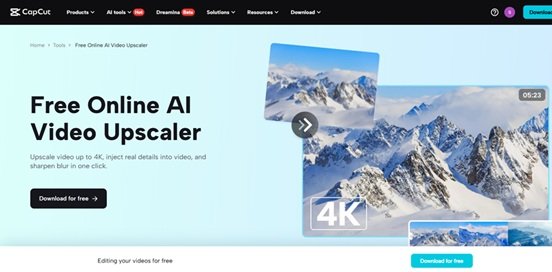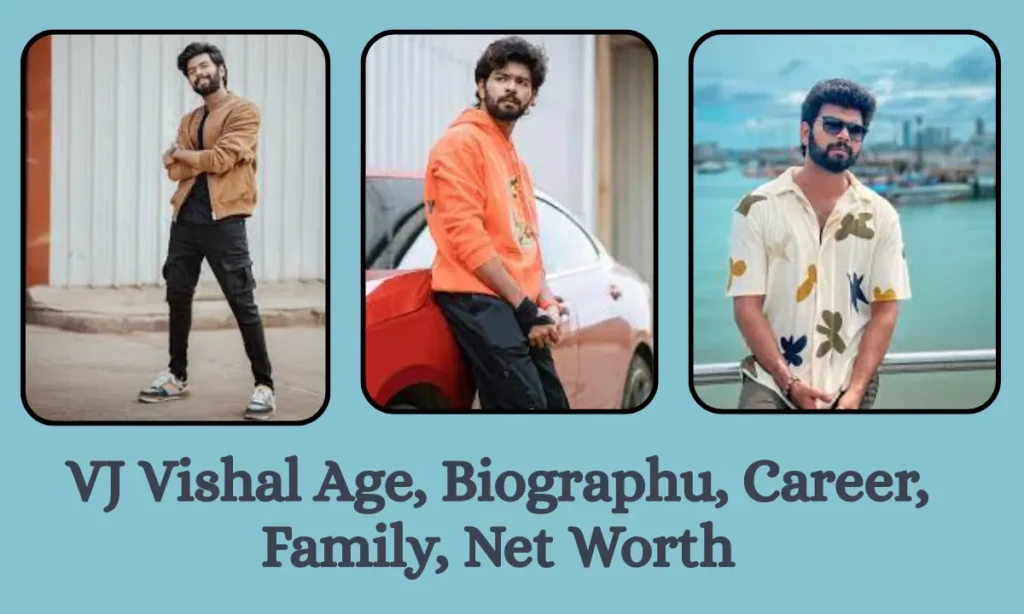Introduction
Memories of events like weddings, live music, business conventions, or any other community festival are treasured and should not be replayed in a grainy manner or recalled as a pixelated memory. An elegant visual narrative is also an essential part of the memorisation and transmission of such moments through services like YouTube, Instagram, or TikTok.
Using AI Video Upscaler in CapCut Desktop Video Editor, creators can now upscale event highlights in just a few clicks. The resulting footage is much sharper, and its colour balance is restored, making the event footage look professional. Initially, it offers standard and up to full HD or 4K capability, allowing event videographers, content creators, and event planners to increase video quality, maximise efficiency, and be user-friendly.
Why it Matters: Objective of Event Video Enhancement: Upscaling
The primary aim of video-enhanced events is to convert low-resolution videos, such as old wedding videos, indoor gatherings, or company workshops and presentations, into high-quality videos that meet the digital age’s high-quality standards. Such an objective is achievable with the CapCut on the desktop, and its assistance comes from an AI Video Upscaler, which does not require a high learning threshold.
AI technology is capable of automatically detecting and improving the quality of blurred images by enhancing the sharpness of frames, adjusting lighting, and restoring the depth of colour. Whether it’s reviving some of the older family events or reusing your footage in one of the promotional reels, CapCut will enable you to create professional-looking event videos that feel contemporary and refined. It also saves the cost of reshoots or hiring editors, making it a cost-effective way to enhance video quality and help preserve valuable memories with minimal technical work.
The Value of Good Quality Coverage of an Event
Quality graphics are not only visually pleasing but also necessary to sustain viewer interest and demonstrate professionalism. With every product launch or guest speaker, a good video is clear, well-lit, and conveys confidence in delivering a message, which helps gain attention.
More to the point, upscaled footage will enable you to avoid the pitfalls of event documentation, such as poor lighting, unsteady camera movement, or inadequate sound, without the need to reshoot everything. Using the Text to speech AI tool in CapCut, you can add commentary over your highlights, guiding the audience through the sequence of events or the names of orators without needing a microphone or a voice-over professional.
Besides making your content more inclusive (accessible to the visually or the hearing-impaired), this two-fold improvement makes your subject matter much more dynamic. It can go a long way in sharing recaps in the online environment, where no one likes to spend too much time waiting, and the quality bar is set high.
Quick Steps to Upscale Event Highlights in CapCut PC
Launch and Set Up Your Project
Download CapCut Desktop from the official website and follow the installation instructions. Open the software and click on “Create project”. Name your project with a name that is easy for you to understand, allowing you to manage your files more efficiently.
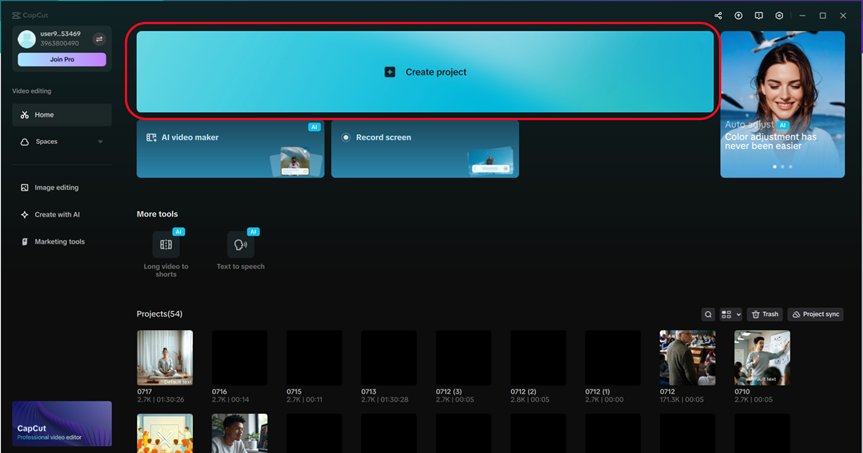
Import and prepare Event Footage
Click the button “Import” to add uncooked takes of your computer-ceremony speeches, music performances, or panel talks. To start editing the highlight reel, drag and drop them to the timeline in your favourite order.
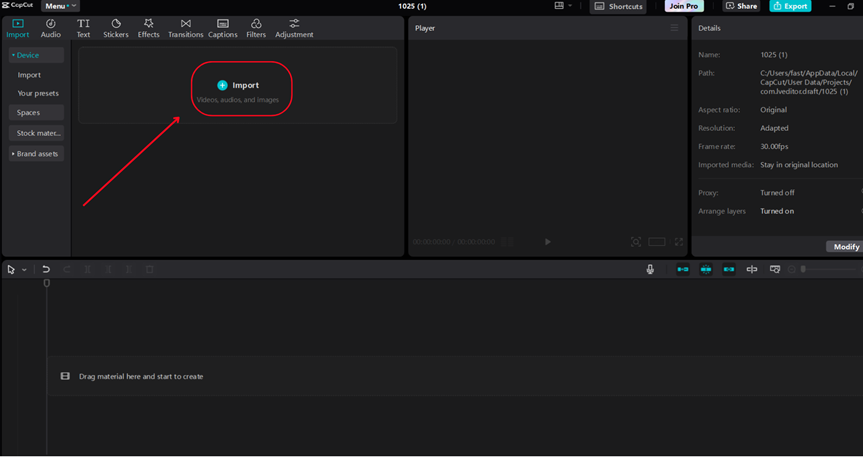
Adjust it with the AI Video Upscaler and enhance the quality.
Go to the “Video” tab and click on the sub-tab “Basic.” Click on “Enhance quality”. Use “HD” or “UHD” (4K) as you prefer. The tool automatically adjusts blur and colour contrast without losing original content and lighting adjustment.
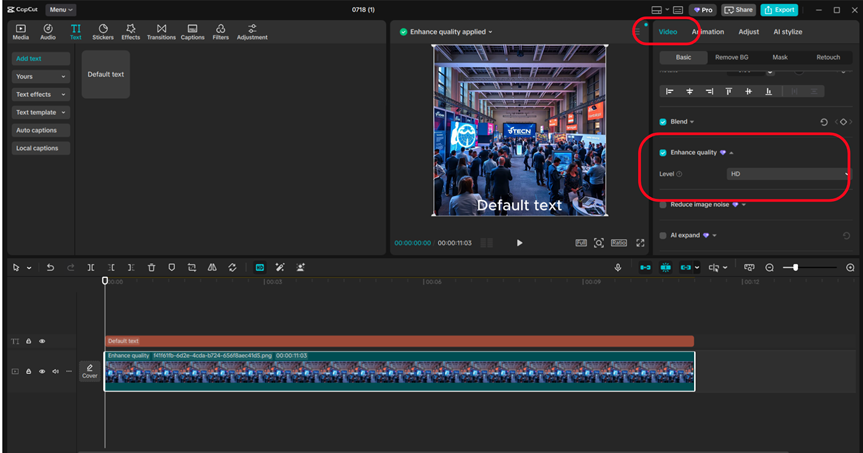
Go to the “Text” Section, “Text to speech” Tab, click the voice you prefer, such as “Excited Male” or “Professional Female”, compose your script, say “Welcome to our annual fundraiser!” and change the speed at which it is to be said, or pitch according to the nature of your event.
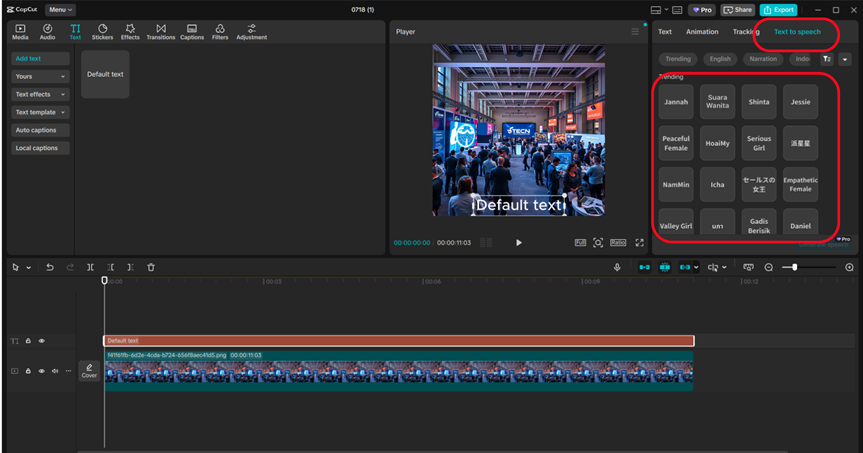
Export and Share
After you enhance and polish your clips, click the “Export” button, select the MP4 format and resolution (1080p or higher), and save it to your device. Then, by clicking on the “Share” option, you may upload to Instagram, YouTube, Vimeo or an event website.
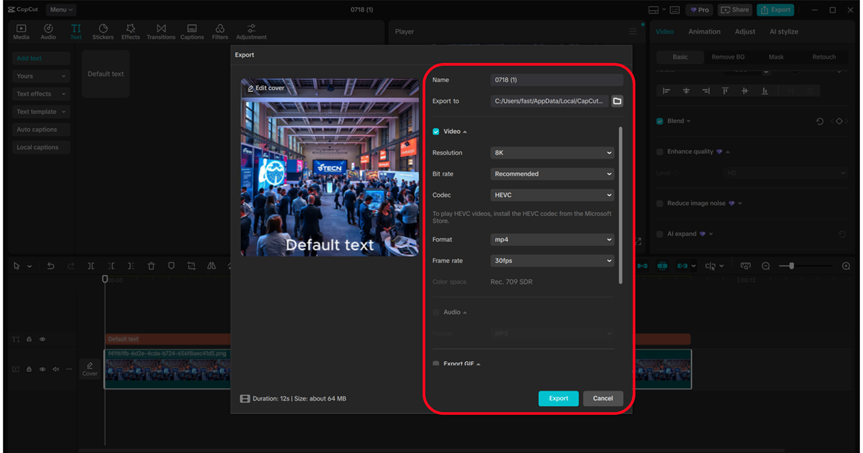
Key Tools for Event Video Production in CapCut
CapCut PC is an editor, but it’s also a comprehensive toolbox designed to help creators and content producers work more efficiently. Additional professionalism is provided by the use of an AI voice generator, as it allows you to voice your brand or event messaging without the need to invest in studio-level technology. Whether it’s replaying an eventful recording at a music festival or a relaxed voiceover at a retirement party, the voice generator can be used with various pitches and languages.
Add this to timeline synchronisation, video stabilisation, transition effects, and text overlays, and you have everything you require for professional experience in event video production. The AI Video Upscaler will enhance your images to the best possible quality, given the current times. The presence of templates within the program saves you time when you have many clients or a tight schedule.
Entries in CapCut desktop edition feature watermark-free output in paid subscriptions as well and real-time previewing, thus allowing hyper-refined alterations once you are satisfied with the end result.
Conclusion
The new AI Video Upscaler in CapCut Desktop revolutionises the capture and presentation of important events. Whether it’s a personal party or a company event, anyone is now capable of scaling up event highlights and creating sharp, emotionally touching videos.
The concept not only enhances event videos but also makes them easily accessible through automated narration, consistent with visual upgrades, and efficient by simplifying the editing process. Nobody wants blurry conference photos or indistinguishable toasts anymore, and CapCut is all you need to post the most significant moments of the best times as they should be remembered.
It is never too late to get started and to make your next event reel to shine in the best light, using AI video tools provided by CapCut.