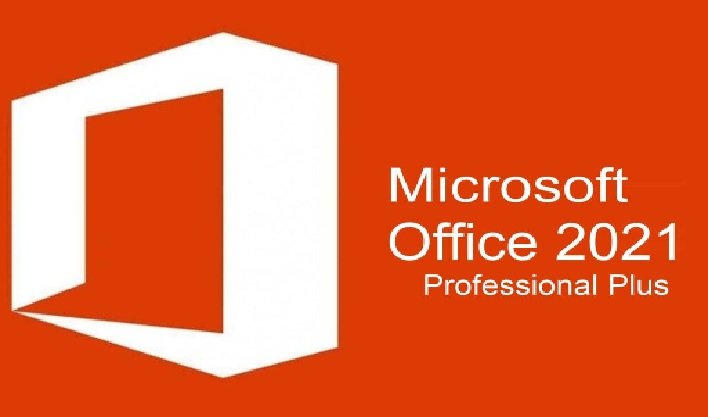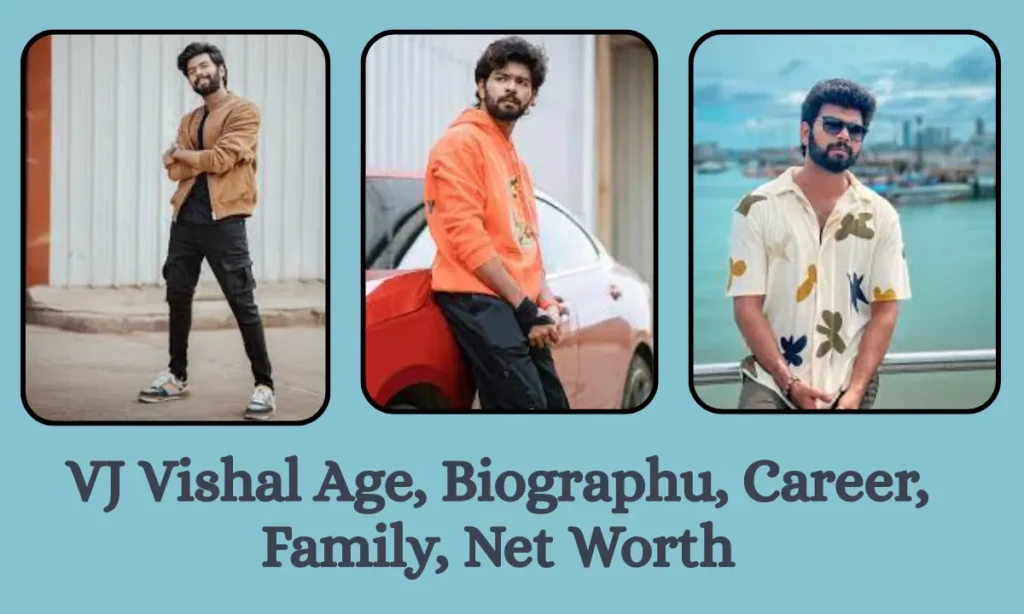Microsoft Office 2021 is now available for immediate download, offering a modern solution for users who prefer a one-time purchase over subscription models. Whether you’re a student, a business professional, or a casual home user, Office 2021 brings familiar productivity tools with refreshed features and seamless offline access. This version is perfect for those who want the essential Office apps without committing to Microsoft 365’s recurring fees.
Overview of Microsoft Office 2021
Office 2021 is the latest perpetual version of Microsoft’s flagship office suite, following Office 2019. Unlike the cloud-centric Microsoft 365, Office 2021 is a one-time purchase product. Once installed, users own the software indefinitely without the need to pay monthly or annual fees. This is ideal for people who value offline access, cost certainty, and straightforward functionality.
The suite includes popular applications such as Word, Excel, PowerPoint, Outlook (in certain versions), and more. These applications come with updated features and performance improvements while maintaining compatibility with prior Office versions and file formats.
Immediate Download and Installation
Microsoft has streamlined the purchase and download process for Office 2021. Upon purchase, you’ll receive a digital download link and a product key that can be used immediately. This means there is no need to wait for physical media, and installation can begin within minutes.
You’ll need a Microsoft account to activate the license and associate it with your device. After logging into your account and entering the product key, Office 2021 can be downloaded directly from Microsoft’s official website. The installer is lightweight, and the installation process is user-friendly, making it easy even for non-technical users to get started.
Key Features in Office 2021
Office 2021 brings several enhancements over previous versions, offering greater productivity and performance.
Visual Refresh: The user interface has been modernized with rounded window corners, updated tabs, and a cleaner look that aligns with Windows 11’s design language. Dark mode is also available across all applications for a more comfortable experience in low-light environments.
Performance Improvements: Office 2021 apps launch faster and run more smoothly. Excel, in particular, benefits from improved calculation speed and support for new functions.
Excel Updates: New functions like XLOOKUP, LET, XMATCH, and dynamic arrays enhance data analysis. These additions make it easier to manage large data sets and build complex spreadsheets without needing add-ons or workarounds.
Collaboration Features: While Office 2021 is not cloud-based like Microsoft 365, it does include better support for collaborative features. Users can co-author documents if saved on OneDrive or SharePoint and view real-time changes made by others.
PowerPoint Enhancements: Presentation features now include improved inking tools, better support for Slide Show recording, and new transitions. Morph and Zoom are included for more dynamic and professional presentations.
Outlook Improvements: Outlook users benefit from better search functionality and translation support. Features like Instant Search help you find emails faster, while translation tools support over 70 languages.
System Requirements for Office 2021
Before downloading, ensure your system meets the following minimum requirements:
- Operating System: Windows 10, Windows 11, or the latest three versions of macOS
- Processor: 1.6 GHz or faster, 2-core (PC); Intel or Apple silicon processor (Mac)
- RAM: 4 GB (64-bit); 2 GB (32-bit)
- Storage: 4 GB of available disk space
- Display: 1280 x 768 screen resolution
- Graphics: DirectX 9 or later with WDDM 2.0 (PC)
While these are the baseline requirements, optimal performance is achieved on newer hardware.
Different Editions of Office 2021
Microsoft offers Office 2021 in several editions to meet various needs:
- Office Home & Student 2021: Includes Word, Excel, PowerPoint, and OneNote. Ideal for students and families who need basic tools.
- Office Home & Business 2021: Adds Outlook to the above suite. Designed for small businesses or professionals who need email integration.
- Office Professional 2021: Includes Word, Excel, PowerPoint, Outlook, Publisher, and Access. Suitable for users with more advanced needs in publishing and database management.
Each edition is available as a single-PC license. Once activated, it is locked to the device used during setup, and cannot be transferred without purchasing a new license.
Why Choose Office 2021 Instead of Microsoft 365
For users who don’t want a subscription, Office 2021 offers excellent value. You pay once and own the software permanently. While you won’t receive ongoing feature updates like Microsoft 365 users, you’ll still receive important security updates and bug fixes.
Office 2021 is also preferred by users with limited or no internet access, as all tools work offline. It’s a good option for people who use Office occasionally or for specific tasks rather than in a constantly collaborative or cloud-reliant environment.
How to Download Office 2021 Safely
To ensure you’re getting a genuine product, download Office 2021 directly from Microsoft’s official website or authorized resellers. After purchase, you’ll be directed to the official setup site, where you’ll log in with your Microsoft account and enter your 25-character product key.
Avoid third-party websites that offer cracked or discounted versions, as these can lead to security vulnerabilities, malware infections, and invalid licensing.
Keeping Your Installation Updated
Even though Office 2021 isn’t part of a subscription service, Microsoft still provides essential updates. These include security patches and performance improvements. Make sure automatic updates are enabled in your settings so you stay protected and optimized.
Tips for a Smooth Installation
- Uninstall previous versions of Office before installing Office 2021 to avoid conflicts.
- Ensure you’re connected to the internet during setup for activation and downloading the latest files.
- Keep a record of your Microsoft account credentials and product key for future reference.
Conclusion
Office 2021 is a reliable, straightforward, and cost-effective solution for anyone who needs Microsoft’s trusted productivity tools without a subscription. With immediate download availability, modern features, and offline usability, it’s the perfect upgrade for users seeking simplicity and control. Whether you’re writing reports, analyzing data, giving presentations, or managing your inbox, Office 2021 delivers the tools you need in one convenient package.